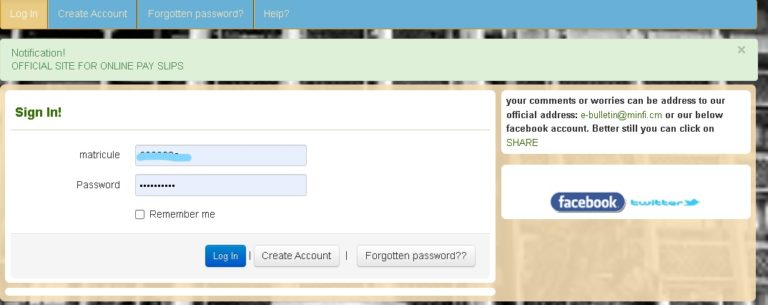
What is a payslip or “bulletin de solde”
A payslip is a document that shows details about an employee’s financial situation from the employer. It shows the amount earned, benefits as well as taxes, insurance, and other amounts deducted. The payslip in Cameroon also shows the indice of the state employee from which the net salary is calculated.
[WP-Coder id=”10″]
Uses for a payslip in Cameroon
For compiling your file for other benefits
The payslip has multiple functions for a state employee in Cameroon. Not only does it show the financial situation of the holder, but it also serves as a base document for compiling your file to benefit from other dues like the family allowance.
For bank uses
You will need a payslip as a civil servant to open a bank account. This is especially if you already are receiving a salary from the government.
You also will need a payslip to apply for a loan from your bank.
How to make or get a payslip in Cameroon
Getting your first payslip in Cameroon
To get your first payslip, you will have to be a civil servant with a matricule and you should have applied for a “prise en charge” to your ministry.
After this, you can either print out your payslip from the ministry of finance or create an account on ebulletin and print out your payslip.
Note that this payslip is likely to be empty or “bulletin nul” showing that your salary or “prise en charge” is not yet available but it is being treated.
Getting a payslip while already being paid before
If you have already been receiving your salary, you will need to either print your payslip from the ministry of finance (MINFI) or you create an account at ebulletin and then you can print it out.
[WP-Coder id=”10″]
What is ebulletin?
The ebulletin is a government portal or platform or application that gives access to state employees to view and print out their payslips. ebulletin is available at this link https://ebulletin.minfi.cm/
Who can have an ebulletin account
The ebulletin application is available to all state employees who are already receiving their salary and those who are awaiting their salary or “prise en charge” to be treated.
How to create an account at ebulletin
Creating an account at ebulletin is easy and straightforward.
1) Click this link to go to the ebulletin application https://ebulletin.minfi.cm/register.aspx
2) Fill out the form with the correct information.

Take note to write out or save your password to avoid losing your access to the application.
Also, make sure you remember to write out or save the security question and its answer. You will need these two pieces of information to reset your password.
If you cannot provide your security question and its answer during the password reset, then your only option will be to go to MINFI personally and request that your password be reset from there.
You will not imagine how many requests we have received from people who cannot reset their passwords because they lost their security question or could not answer it.
At the space for Bank/Treasury, you will need to start entering your bank’s name and then select from the available choices.
Take note that if your bank agency is not correct, it will fail.
If your bank is not found in the list, ebulletin asks that you inform them so that they may take action to rectify the situation.
After entering the information, click the Sign Up blue button.
3) With that, your account is created. Remember to save your password and your security question as well as its answer.
[WP-Coder id=”10″]
How to login to ebulletin
To log in to ebulletin, you will have to follow this link https://ebulletin.minfi.cm/.
Then you enter your matricule and your password

How to reset your ebulletin password
If for some reason you cannot remember your password on ebulletin, you have the choice to reset it. All you have to do is to click on the “forgotten password??” button

Then you will have to select the security question and then provide the answer. Submit the form and follow the instructions and your password will be reset.
How to view and print your payslip at ebulletin
To consult for your payslip, you need to login to ebulletin at https://ebulletin.minfi.cm/
1) A form will appear asking you:
a) To select the document you need to see and download. There are two documents available here:
- the “Pay voucher (Antilope)” which is your payslip; and
- the “IMMATRICULATION”. This is the attestation for taxpayers.

b) To select the year and month of the payslip you want to print
c) The last two blue buttons are asking if you will want to download it as a PDF or you want to only display the document.
Note that even if you only click the display document, you will still have the chance to download it while viewing the payslip.

Take note that there is a little information below the matricule box telling of the number of downloads left for you to do. If you query the application many times, you will exhaust the 3 downloads and will not be able to do any viewing or downloads again that month.

So the advice is to at least save the pdf document if you think you will need it later that month.
[WP-Coder id=”10″]
FAQ
Q. I have forgotten my password
A. If you cannot remember your password, you can reset it. Just click on the “Forgotten Password??” button and select the security question as well as the answer and boom, your password will be reset with the instructions.
Q. I cannot remember the answer to my security question. What should I do?
A. If you have forgotten your password and cannot remember your security questions and its answer, then you cannot log in to the ebulletin platform.
You however have some options to help you print your payslip. You can go to a cybercafe or documentation and give your matricule. They may be able to help you out there. The next option to reset your password will be to go to MINFI for the service.
Q. How can one print out the payslip without using their password?
A. You will not be able to log in to the ebulletin application without your password and as such, you will not be able to print out your payslip without one.
However, those guys at the documentation and cyber cafes can print out your payslip if you only give them your matricule. You can meet them for such a service.
Q. I cannot open my ebulletin account. They say that my matricule does not correspond to the security question.
A. You are trying to reset your ebulletin password and cannot answer your security question. You now have no option to reset your password but to go to MINFI and request that they help you do it. You can however still print out your payslip if you go to a documentation or cybercafe and give your matricule to them. If they offer that service, they will help you out.
Q. I cannot create an ebulletin account. They say that the operation is blocked and that I should contact the administrator.
A. It may be that the platform is not available for external use. This happens when MINFI is treating salaries. You can hold on and retry later by the 24th of the month.
It may also be that your account have a problem. If this is the case, you will have to visit MINFI and they will heip you out.
Q. I am trying to create an ebulletin account and they are asking for my bank when I don’t have one.
A. This happens when you are creating an account when you have not yet had your first salary or you are still receiving your salary at your default location and not at a bank. You can enter in the space RECETTES FINANCES YAOUNDE (all in caps).
Q. I am trying to create an ebulletin account and they are saying that my bank does not correspond with the source.
A. This happens when you are receiving your salary through a bank or treasury and you do not enter the name of the bank as it should appear on your payslip. Or it could happen when you are not yet receiving a salary.
In the first case, you will need to enter the name correctly and in the second case, you should enter RECETTES FINANCES YAOUNDE (all in caps).
Q. What does the mention “bulletin nul” mean?
A. Bulletin nul is what appears on your payslip when:
- Your “prise en charge” or salary is not yet treated. It is a stage all state employees go through in their carreer. You will have to exercise some patience for the procedure to elapse and your salary is available. or
- Your salary has been suspended. In this case, the reason for the suspended salary will be mentioned in the payslip. To apply for your salary to be reinstated, you will have to engage a procedure with a file called “reprise de dossier de solde”.
- Your salary is suspended because you are on secondment at a public, para-public company, or at a territorially decentralised unit.
Q. Since yesterday, I have not succeeded to see and download my payslip.
A. This may happen if the platform is under maintenance or the MINFI is treating salaries. In the latter case, they will make the platform unavailable to external users so that they work. You will need to try again by the 24th of the month.
Q. Where is the first salary paid?
A. The first salary is pard either at Trésorerie Générale or the Recette des Finances all of Yaoundé. The mention of the location will be made on your payslip.
Q. What does “Ordre de Recette” on the payslip means?
A. It means that you have unduly or fraudulently benefited a sum of money from the State and they have engaged a procedure named “Ordre de Recette” to recover the said amount. In such a case, you will be better off checking at MINFI to know when the procedure will elapse.
Q. How long does it take to receive your first payslip after submitting your file for “Prise en Charge”?
A. There is no stated time lapse for the procedure. It will depend on the work before the people treating your “Prise en Charge”. However, many have had theirs treated inside 2 months. You can call 8022 every 24th of the month to check whether it is already available. Meanwhile, you will need to exercise some patience.
Q. How do I follow up the evolution of my “Prise en Charge” online?
A. It is not available online. You can however keep printing out your payslip to see if your salary is available or you can call 8022 on the 24th of the month to know.
[WP-Coder id=”10″]
Very good and important article. Thank you so much administrators.